
Sunday, October 25, 2009
Sunday, October 18, 2009
Saturday, October 17, 2009
BP#13_2009103_web20_tool_Raylit
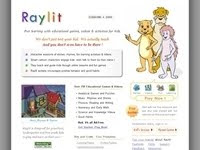
BP#12_2009103_web20_tool_Easy_Test_Maker

BP#11_2009103_web20_tool_classroomtools

Wednesday, October 14, 2009
Sunday, October 11, 2009
BP#9_20091003_blog_Flickr


Saturday, October 10, 2009
BP#8_20091002_blog_comment_saray
BP2_2009101_Anti-Teaching
While researching for my first post, I found a very interesting article by Michaela W. Colombo and Paul D. Colombo Using Blogs to Improve Differentiated Instruction. Among the key ideas that they discuss is that technology makes it possible cater to the needs, strengths, and interests of students across the whole learning spectrum. Moreover, collaborative technology allows students to develop some real world skills that they will need to use outside of the classroom to succeed in life, such as social and metacognitive skills.
I strongly believe that technology could help us individualize instruction and learning for each of our students. When we individualize their learning, they are able to draw from their strongest multiple intelligences, and direct their own learning. Just like in the example posted by Michael Wesch Anti-Teaching: Confronting the Crisis of Significance, students take charge of their own learning and thus, subject content is both relevant and significant to the student.
1 comments:
- dale-emily said...
Saray,
I too believe that technology could help us individualize instruction and learning for each student. I have seen in my class alone the impact technology has made on my student's life. Just 2 days ago, my promethean board's projector died. The tech person said that it had to be repaired and it would take until next school year to get it back. My students heard her tell me this. I had some upset kids on my hand! They actually told her that Mrs. Dale needs her board, because we use it a lot. What are we suppose to do without it. They went to the principal on my behalf. You know what? I have a new projector. He gave me one that was in a room that was not being used. See what the love of technology and the support of your students can do in a democratic classroom?
I see technology making a difference in my student's lives everyday. Bravo to Technology!- October 11, 2009 1:10 AM

BP#7_20091002_web2.0_ekoloko

BP#6_20091002_Web2.0_Zoodle
Save a Baby Dinosaur!
Your child develops the basics in reading sight words while helping the Wonder Pets save a baby triceratops.
Educational value: Book and Print Basics, Early Reading / Phonics, Sight Words, Reading Comprehension, Elements of a Story
2) What’s In the Bag?
Your child develops logic, matching, and vocabulary skills by listening to a series of words and then choosing the object that those words describe.
Educational Value: Vocabulary and Concept Development, Word Meanings
3) ABC Match
Your child develops early reading and memory skills by matching pictures with the first letter of their name.
Educational Value: Early Reading / Phonics, Matching Letters to Sounds, Decoding and Word Recognition, Syllables / Word Parts
4) Lumpy and Roo, and a Mystery Too!
Your child develops reading skills as well as investigation and matching skills by reading along and solving the mystery.
Educational Value: Reading Comprehension, Elements of a Story
5) Word World
Your child develops spelling skills while using letters to build words.
Educational Value: Early Reading / Phonics, Matching letters to sounds, Spelling, Vowels and Consonants
Zoodle, (August 24, 2009). 5 Great Kid-Approved Reading Games on Zoodle. Retrieved October 10, 2009 from www.zoodles.com
BP#5_20091002_Web_2.0

Monday, October 5, 2009
BP#4_2009102_Social_Bookmarking

Del.icio.us offers an MP3+podcast tag combination, which also allows users to post their own podcasts and then create RSS feeds. Planning a school trip? Save links to hotels, activities, and transportation by using tags such as "travel" and "school trip." You can even include interesting bookmarks on your blog. Teachers and students use the tool to tag interesting reviews to recommend books and DVDs for the library. (Rethietsen, 2007)
Richardson stated, "One obvious application is to have collaborative groups, classrooms, or even entire districts decide on a unique tag that everyone can use when they bookmark something of interest." (Richardson,2007)
References
DeRoches, D. (2007, January). All Together Now. School Library Journal, Vol.53
Issue 1, p33-33, 1p
Rethietsen, M. (2007, September, 15). Product Pipeline. School Library Journal, Vol.
132 Issue 15, 16-17, 2p
Richardson, W. (2007, March). Taming the Beast. School Library Journal, Vol. 53
Issue 3, p50-51,2p
Sunday, October 4, 2009
BP#3_20091001_Anti_Teaching_

I think a compilation of virtual learning environments with course management systems, PLEs and Web 2.0 tools would work for a vast majority of students. Just think, in Gardner's Multiple Intelligence Theory, we learned that we all learn differently. I know for myself that I am a visual learner. I do not do well listening to lectures. Here's how you can use VLE, PLEs and Web 2.0 tools and make them work in your classroom;
BP#2_20091001_five_RSS_feeds_educational_purposes
 Here are the five RSS feeds that I researched and found useful for educational purposes. I will be explaining why I chose each site and how it can benefit me as a teacher.
Here are the five RSS feeds that I researched and found useful for educational purposes. I will be explaining why I chose each site and how it can benefit me as a teacher.Saturday, October 3, 2009
BP1_2009101_blog_educational_use

As a kid that grew up in the late 60's to late 70's, I remember having to journal for my portfolio. No, not just any journal entry, but the best samplings of the many journal writings that I wrote over that particular school year. I also remember that portfolio followed me from the time I entered elementary school until the time I entered middle school. To this day I have always wondered what happened to my portfolio. Only God knows!









2 comments:
I like your glogster video. Your've got a great sense of humor! I think I might have my students glog about the latest novel they're reading.
Gerald,
Love the video. I also like the graphics that you used. I plan to use glogster in my my classroom. It looks like it's an easy enough site for my second graders. I think they will like the fact that the can put in dialog bubbles. Thanks for the grea